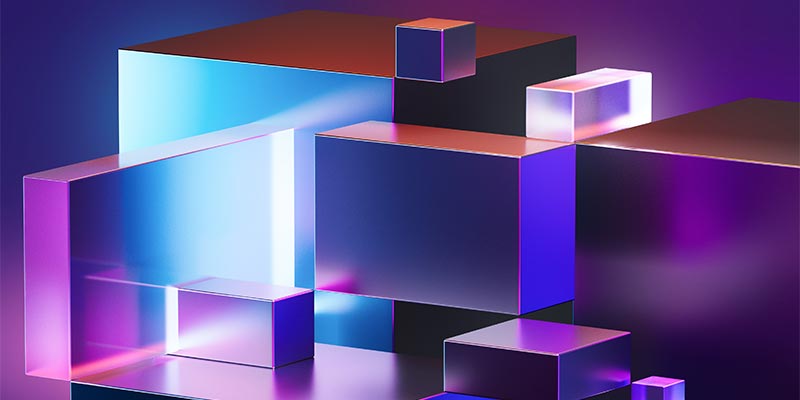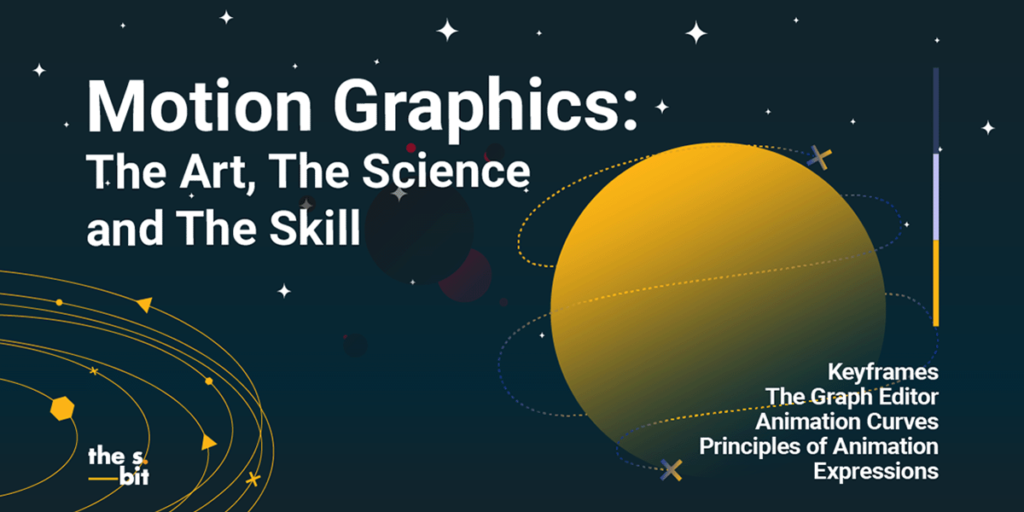Adobe Lightroom CC
What is Lightroom?
Adobe Lightroom is a photo library management, photo editing, sharing and publishing system for professional photographers. With our Adobe Lightroom Courses in Dubai UAE, you get to learn how to get started with Adobe Lightroom and attain the expert level knowledge. Learn to organize your photos with Lightroom’s amazing Catalog system using Adobe Sensei based Library module, where you get to recognize people & places add facial tags, Geo tags and metadata (including copyright information) in your photos automatically. With Lightroom’s Develop Module, you can retouch, color correct and color grade your photos using Camera Raw Integrated non-destructive workflow. Lightroom can be used on a Mac/PC, notebooks, tablets and iOS or Android smartphones.
Course Overview
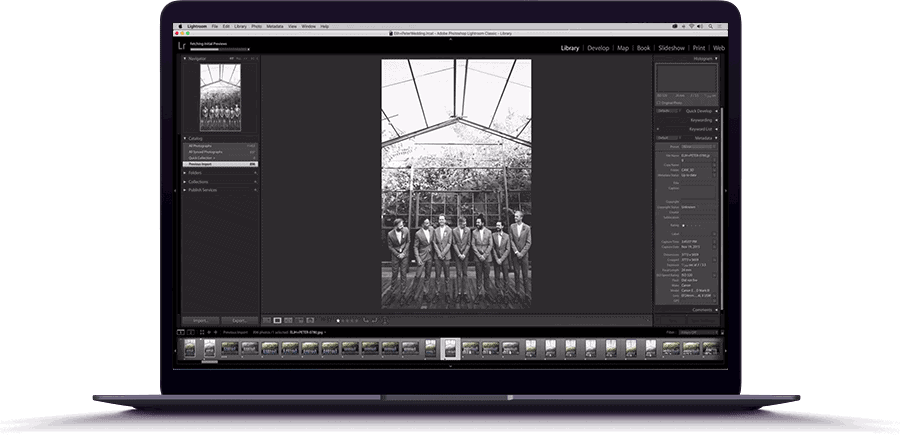
Learn Lightroom Like a Pro!
Learning Adobe Lightroom Classic CC will enable you to take your photography skills to a whole another level. With its robust cataloging system, your workflow will speed up considerably. From importing and sorting to comparing, rating and tagging images will just be a breeze.
With Lightroom’s Camera Raw powered Develop module, the post-processing of images will be lightning fast yet non-destructive. Whether you’re preparing your images for Instagram or getting your prints ready for your next exhibition, Lightroom will be your go to tool.
What Will You Learn?

File Structuring and Cataloging
Learn all the methods for systematic catalog management and image organization

Cropping and Composition Rules
Improve your photos by understanding and applying cropping with composition rules

Histogram and Basic Adjustments
Map your tonal sliders to the histogram and give the adjustments much more meaning

Cloning and Healing
Retouch away the spots and blemishes from your images using cloning and healing brushes

Looks and Presets
Perform the color grading on your images and save the looks as Lightroom presets

Prints and Books
Get your prints ready. Be it a single page or a booklet, Lightroom’s got you covered
Course Summary
Day – 01: Let’s Befriend the Lightroom Classic!
Day 01 of our Lightroom course in Dubai gets started with Adobe Lightroom Classic’s interface and understand how Lightroom can help you stay organized and on point with all your Instagram and print needs. We’ll go through Lightroom’s powerful sensei based cataloguing system in the Library Module. We’ll be creating our catalogues from scratch and will also have a look at putting your older photos in order in your old catalogs.
We’ll go through the ins and outs of Lightroom’s amazing import utility which is definitely one of the best out there when it comes to copying, moving or adding images into your Lightroom library along with adding Copyright information to all your images right at the first point of contact. Once the images are in, then we’ll have a look at flagging, rating and assigning & filtering based on keywords, Face Tags and Geotags.
Day – 02: Get Up and Running with Lightroom (BRONZE Ends)
The second day begins with having a little step back and discussing the Rules of Composition in Photography. Be it the Rule of Thirds, from Diagonals to Triangles, Golden Spiral to Golden Ratio, Leading Lines to Perspectives and Horizons, we’ll understand all these principles to improve our images a great deal.
With all these principles understood, we’ll go ahead and learn about Lightroom’s fantastic Cropping and Straightening tools in the Develop Module not only to apply the afore-mentioned rules and principles but also to prepare and re-purpose our images for Instagram posts & stories, your web portfolio and all the various aspect ratios of digital and print media.
Our second session of the day of this lightroom course in Dubai will bring another power packed topic of Histograms. We’ll discuss the Blacks & Whites, Shadows & Highlights and the Mid-tones. And then we’ll map these various tones with the Basic Tonal sliders to achieve much better control. We’ll end the day with learning to apply the same tonal adjustment on Black and White photos and exporting our images in various file formats.
Day – 03: Post Processing in Style (SILVER Ends)
Now that we’re able to work our way in and out of Lightroom, we’ll shift gears and learn about the intermediate concepts of Lightroom both in the Library Module and Develop Module. So on the third day of our Adobe Lightroom Course in Dubai, we’ll start the day by understanding Lightroom Collections & Collection Sets.
And we’ll also learn to make full use of Smart Collections. We’ll be adding and removing images in Collections based on Keywords, Tags and various other parameters to keep our files organized and neat without having to create multiple copies of the same files and saving a ton of disc space.
On the flip side in Develop Module, we’ll move towards the Secondary Adjustments. First up we’ll discuss the Tonal Curves and their relation to the Histogram. And to have a better grasp on the Curves, we’ll map them first to the sliders and then we’ll move on and learn to adjust these Curves manually by adding points that affect much more of the targeted tonal areas of an image.
Tonal values aside, we’ll then have a look at the color values or the Chromaticity if you will. We’ll have certain colours in an image affected by HSL (Hue, Saturation and Luminance) sliders in the HSL panel. And then we’ll end the day with adding some Post-Processing Effects as in Sharpening certain areas of an image, Reducing Monochromatic and Color Noise from an image.
We’ll also be learning about the Post-Crop Vignetting and Film Grain effects to add much more drama in your images.
Day – 04: Color Grading Looks and Presets
The first session of Day-04 in the Adobe Lightroom Course in Dubai brings a little more advanced and exciting concepts to the mix. And that is in the form of Correcting Lens Distortions, removing Chromatic Aberrations and retouching the images with Cloning and Healing brushes.
Adobe Lightroom Classic also helps you get rid of the Red Eyes and Pet Eyes right within the Develop Module and we’ll go through the Red Eye brush sort of controls. Having understood the global adjustments, we’ll move towards more of the targeted adjustment tools.
We’ll do a bunch of exercises with Graduated & Radial Filters and the Adjustment Brushes with range mask sliders for greater control on targeted adjustments. Another cool thing about the range masks is that these can be used to Dodge and Burn your images right within Lightroom.
Once all our primary and secondary adjustments are done, we’ll then move on to creating looks using our Split Toning controls. By this point we’ll be well versed with pretty much all the sophisticated tonal and grading tools that we’ll be making use of all the Develop Module panels to create Cinematic and many other specialized looks.
And the best part is, we can save all our hard work in the form snapshot settings for the same image or in the form of presets to be applied on any other image or images at once in the same catalogue. And that’s not it, we can also export these preset files to be used by anyone on any of their catalogues.
Day – 05: Get Your Art Out There (GOLD Ends)
By the last day we’ll be proficient enough with Lightroom’s amazing Non-Destructive workflow and pretty much all the technical aspects of Library and the Develop Modules. And that enables us to move towards learning a bunch of other Export based Modules in Books, Slideshow, Print and Web Modules. But before we go ahead and discuss about those, we’ll talk a little bit about stacking and merging images for Panoramas and HDRs right within Lightroom.
By this time in our Adobe Lightroom Course in Dubai, we’ll be all set to put our artwork out there and we’ll be learning exactly that. We’ll be going to do some small projects for creating Booklets, Slideshows, Web Galleries and quality printouts. Lastly, we’ll learn to stitch our images in Photoshop to generate panoramas and multi-focus image blends to create hyper-realistic images that are specifically very common in Product Photography.

Salman Khan Ghauri
Course Instructor
Salman Khan is The Master Trainer at The S Bit & The Foundry Official Training Partner. With areas of expertise expanding from graphics design to motion graphics, digital film production to post-production, 3D content creation to VFX compositing and over 12 years of in-field experience training staff from multinational companies, universities, TV channels and production houses makes him one of the most sought after trainers.

Salman's Clients Include

Testimonials
Our Students have this to say













Adobe Lightroom CC Training Courses
BRONZE
Duration:
2 Days (9am-3pm)Course Description:
This course covers the Basics of Adobe Lightroom CC. The course starts with the Library module: the hub for importing, viewing, ranking and rating your photographs. Then we'll move to the Develop module and show how to make one-click enhancements, correct white balance and perform basic tonal and color adjustments.What you will learn:
• Why use Lightroom?
• Lightroom interface
• Importing photos
• Viewing and comparing images
• Rating and organising photos
• Adding keywords and face tags
• Working in Develop Module
• Basic WB and tonal adjustments
• Power of Cropping & Composition
• Getting Familiar with the Histogram
• Mapping Tonal Sliders to Histogram
• Getting to Know the Presence Controls
• Understandig the file formats
• Exporting images
SILVER
Duration:
3 Days (9am-3pm)Course Description:
This course covers Basics & Intermediate Adobe Lightroom CC topics. This course covers non-destructive secondary editing techniques using tonal curves and Hue/Saturation/Luminosity. Find out how to perform noise reduction, shadow and highlight detail recovery, sharpening selective areas in images, merging photos to create HDR and Panoramas.What you will learn:
• BRONZE Plus
• Creating collections
• Adding/removing images
• Applying secondary adjustments
• Introducing Tonal Curves
• Mapping Curves to Sliders
• Editing the Point Curves
• Working with Channels
• Understanding Chromacity
• Working with HSL Controls
• Sharpening
• Reducing noise
• Adding vignettes
• Adding grain effectsThis course includes all the Bronze topics.

GOLD
Duration:
5 Days (9am-3pm)Course Description:
This 5-day course will cover the Basics, Intermediate & Advanced Adobe Lightroom CC techniques. Get hold of post-crop vignetting, split toning, targeted adjustments. Create cinematic looks, HDR's and panoramas in Photoshop and share your work as books, slideshows and print layouts and web galleries.What you will learn:
• BRONZE & SILVER plus
• Correcting lense distortions
• Dealing with chromatic aberrations
• Fixing Images Using Retouching Tools
• Targeted adjustments
• Image stacking
• Merging photos (HDR & Panorama)
• Understanding split toning
• Creating cinematic looks
• Creating snapshots and virtual copies
• Creating a book project
• Sharing your web gallery
• Building a slideshow
• Creating quality prints
• Merging images in photoshopThis course includes all the Bronze & Silver topics.
Who Should Attend?
Graphic professionals who need an essential understanding of photo editing and the new features in Lightroom Classic such as state of the art library and develop modules, creating contact sheets and getting print outs ready. Experienced users will also benefit from the many tips and tricks.
Assumed Knowledge
Before taking these Lightroom courses, you should have a basic understanding of your computers operating system. For example, you should know how to launch an application, create and save files, and copy files from CD and other media.
Upcoming Lightroom Classes
Hosted live online via Zoom
Price: AED 1,950
2 – Days
09:00 AM – 03:00 PM
May 13 – 14, 2024
Price: AED 2,850
3 – Days
09:00 AM – 03:00 PM
May 13 – 15, 2024
Price: AED 4,550
5 – Days
09:00 AM – 03:00 PM
May 13 – 17, 2024