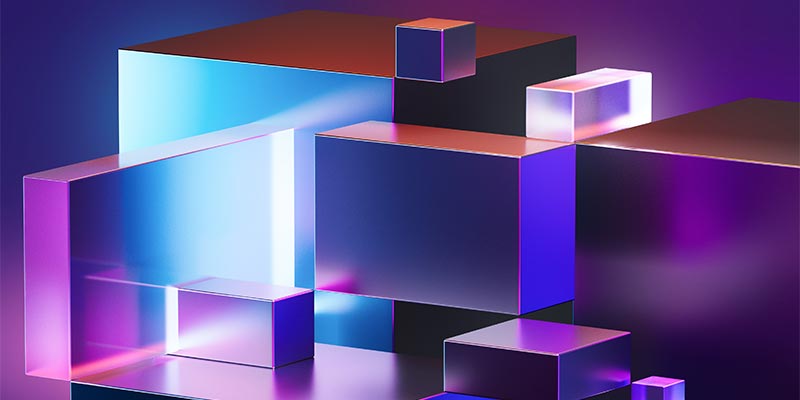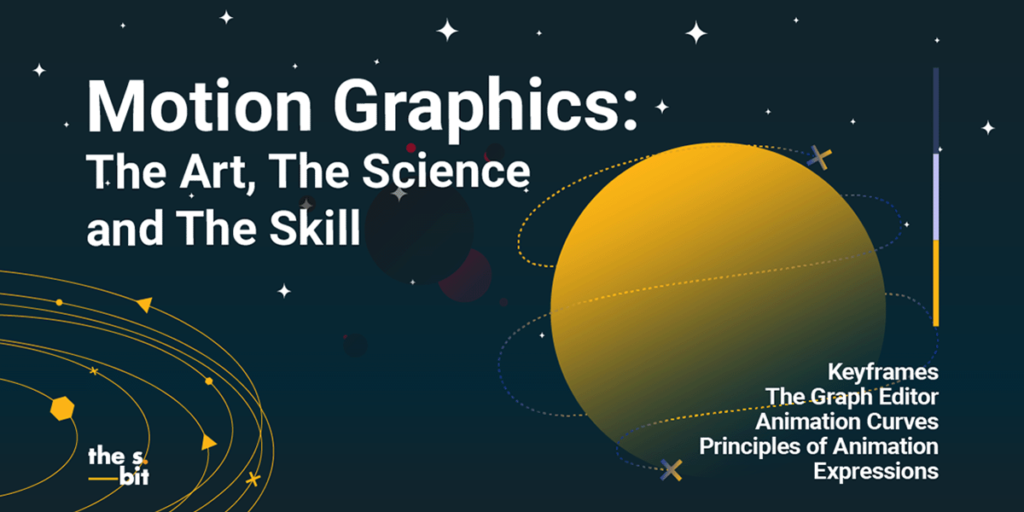Adobe Premiere Pro CC
What is Premiere Pro?
Adobe Premiere Pro is one of the World’s best non-linear timeline-based video editing software programs. Its robust video editing, audio enhancement and color grading features along with its in-depth compatibility with After Effects, makes it the go to tool for professionals and hobbyists alike. With our Adobe Premiere Pro Video Editing courses in Dubai – UAE, you get to learn Premiere’s advanced tools and video concepts such as 3 & 4 point editing, various types of cuts, green screen keying, multi-camera editing, lumetri color controls, tracking & stabilization and so much more.
Course Overview
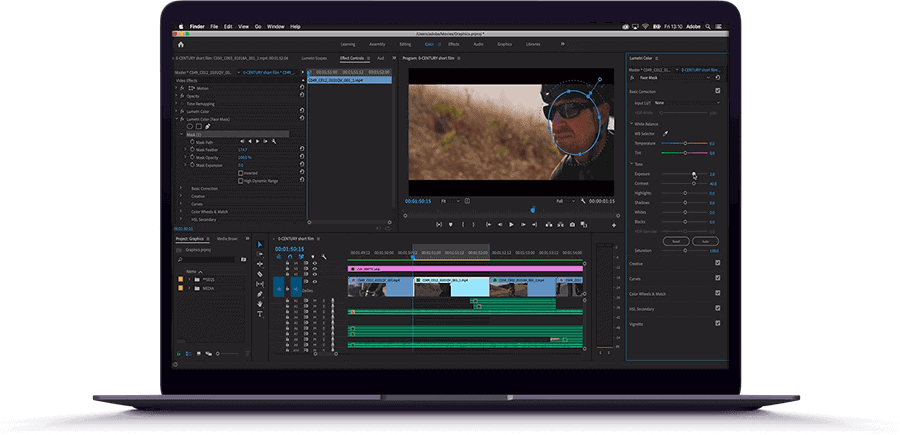
Video Editing Mastery Begins!
Our Premiere Pro video editing courses in Dubai, UAE cover optimized professional workflows. Which include editing amazing videos for web, broadcast and film. From color correction & grading, video editing to adding background music and foley sounds is broken into bite size pieces.
With our expert level Premiere Pro video editing courses, learn the art of seeing/pre-visualizing and editing raw video into meaningful video content. Take your videos to a whole new level with Adobe Dynamic Link round trips to and from Adobe After Effects and Audition to add VFX and master audio.
What Will You Learn?

The Basic Edit
Importing and organising media, Performing insert, overwrite, and replace. Basic editing concepts
Video Editing Concepts
3 & 4 point editing. Performing intermediate editing & trimming and multicam editing.
Recording Sound Bites
Trimming and recording sound bites. Sound design (track mix and submix). Adding audio effects.
Color Correction and Grading
Cinematic color correction and grading using Lumetri controls and vector scopes.
Stabilization and Animation
Stabilization using Warp Stabilizer, fixing alignment, removing distortions, adding transform animation.
Masks, Mattes and Keying
Green and Blue Screen Keying along with compositing multiple images together.
Course Summary
Day – 01: Video Editing for Rookies!
Our Adobe Premiere Pro Video Editing Course in Dubai, UAE starts with Premiere Pro’s interface and the toolset with a quick project to get the feel of how things work in Premiere Pro. We’ll edit and render a simple introduction video Project about wildlife. Which will help you get acquainted with Premiere Pro’s comprehensive Workspaces and state of the art Tools. We’ll have a look at a client project and make a corporate style video based off a script.
As we work on this project, we’ll learn the basics of Premiere Pro in 8 steps:
- Importing and Organizing the Video and Audio
- Selecting and Marking the Video Clips
- Building a Rough-Cut using insert and overwrite
- Adding B-Roll to Supplement the Edit
- Refining the Edit using ripple and rolling edit tools
- Applying Basic Audio Adjustments
- Adding and Titles and Effects
- Rendering the Final Video
Day – 02: Get Hold of Video Editing Concepts (BRONZE Ends)
Having had a good overview of Premiere Pro and some basic video editing concepts to work with, we’ll take the bar one step higher and start editing a short commercial documentary. Which is primarily built upon a company’s history and interviews with their employees.
On 2nd day of this Premiere Pro video editing course in Dubai, we’ll not only learn about catching the pulse of the video and the audience, but will also have an in depth look at some of the key video editing techniques such as 3- & 4-point editing, speed ramping, J and L cuts.
Audio being half of the video is just as important as the video itself. Therefore, we’ll also learn about making audio level adjustments, audio mixing, ducking and animating the audio. And we’ll gel the whole project together with transitions, effects and filters.
And finally, we’ll seal the deal with color correction and adding titles, credit rolls and crawls. And that marks the end of our Adobe Premiere Pro BRONZE Course.
Day – 03: A Cut Above (SILVER Ends)
With the basics out of the way and good working knowledge of Premiere Pro acquired, we’ll discuss about some of the intermediate techniques as we work on a sports TV commercial. We’ll learn about tightening the clip timings using slip and slide tools, timing the cuts to the audio beats and trimming away excess pieces with the JKL technique. Recording and trimming the audio bites is another topic that we’ll have a look at.
Speaking of audio and sound bites, track mixing and creating a submix track is next on our list with having a look at some of the advanced audio features and effects. Day – 3’s project for this Premiere Pro video editing course will take an interesting turn, when we put time remapping into the mix that gives our clips a variable speed effect including the reverse motion. As we approach the end of our project and the day, we’ll have a look at adding a cinematic glow and relighting some of our video clips.
Day – 04: The Multicam Game
Moving onto our 4th Day of this Premiere Pro video editing course in Dubai, we’ll cover some of the most advanced topics as we edit a short TV show shot with multiple cameras (multicam editing). First, we’ll synchronize the clips shot on multiple cameras and then we bring out some of multicam controls to work with. Then we lay a rough cut before we start refining it and giving it more of a meaning.
Next up before lunch we’ll start a new project of editing a short film style commercial for a brewery company. This project involves stabilizing shaky footage, removing lens/sensor induced distortions, animating images and adding some sick transitions to our edit. With the edit somewhat finalized, we’ll start adding titles and lowers thirds using Premiere Pro ‘s essential graphics panel. Eventually we’ll finalize our edit with color correction using masks and tracking.
Day – 05: The Alpha and The Luma (GOLD Ends)
The last day of our Premiere Pro video editing course in Dubai comes with a lot of heavy lifting. With understanding and interpreting alpha channels, we’ll learn how to use alpha and luma information as mattes, green screen and blue screen keying, removing the color spill, enhancing the key with 3D lights and compositing the multiple images together.
We’ll then have a look at the advanced color correction and grading methods. Where we’ll be making use of Premiere Pro’s robust lumetri controls and state of the art lumetri scopes such as vector scopes, histograms and waveform monitor etc.
Next comes understanding the compression terms and exporting videos using Adobe Media Encoder. Finally, we’ll have a look at integration between various creative cloud apps and Premiere Pro using dynamic link. And that marks the end of our Premiere Pro Video Editing course.

Salman Khan Ghauri
Course Instructor
Salman Khan is The Master Trainer at The S Bit & The Foundry Official Training Partner. With areas of expertise expanding from graphics design to motion graphics, digital film production to post-production, 3D content creation to VFX compositing and over 12 years of in-field experience training staff from multinational companies, universities, TV channels and production houses makes him one of the most sought after trainers.

Salman's Clients Include

Testimonials
Our Students have this to say













Adobe Premiere Pro CC Training Courses
BRONZE
Duration:
2 Days (9am-3pm)Course Description:
This course covers the Basics of Premiere Pro CC. This 2-day course covers the main 8 components of Premiere Pro. Be prepared to learn why Premiere Pro is one of the most popular video production and editing tool in the industry!What you will learn:
• Introduction to Premiere Pro
• 8-step editing in Premiere Pro
• Customizing workspace
• Importing and organising media
• Inserts, Overrides & Replace Edits
• Trimming, Splitting, Moving & Deleting
• Understanding the timeline
• Working with Audio
• Applying effects
• Color corections techniques
• Creating titles
SILVER
Duration:
3 Days (9am-3pm)Course Description:
This course covers Basics & Intermediate Adobe Premiere Pro topics. Learn to creatively compose short-form advertisements using Adobe Premiere Pro. You will explore how to communicate and market an idea.What you will learn:
• BRONZE Plus
•Multi-cam editing techniques
• Frame blending
• Cutting to Audio
• Creating Variable Speed effects
• Understanding Alpha channels
• Interpreting Alpha channels
• Replacing hero shots
• Building Action montages
• Adding placeholder transitions
• Recording voice-oversThis course includes all the Bronze topics.

GOLD
Duration:
5 Days (9am-3pm)Course Description:
This 5-day course will cover the Basics, Intermediate & Advanced Adobe Premiere Pro techniques. This course breaks down the process into a series of stages that correspond to the milestones of a real client project.What you will learn:
• BRONZE & SILVER plus
• Removing noise (Aud & Vid)
• Adding filmic glow & Effects
• Relighting existing footage
• Stabailizing footage
• Retiming footage
• Animation
• Creating and applying Gradients
• Using Keylight
• Exporting via Adobe Media Encoder
• EXTRA! In-class project for your showreelThis course includes all the Bronze & Silver topics.
Who Should Attend?
Professionals who need to know the basics right through to the advanced features of Adobe Premiere Pro to become more productive with its new features. Individuals who wish to learn how to edit videos to be used on a number of different platforms, including web.
Assumed Knowledge
Before taking these Premiere Pro courses, you should have a basic understanding of your computers operating system. For example, you should know how to launch an application, create and save files, and copy files from CD and other media.
Upcoming Premiere Pro Classes
Hosted live online via Zoom
Price: AED 2,550
2 – Days
09:00 AM – 03:00 PM
Apr 29 – 30, 2024
May 27 – 28, 2024
Price: AED 3,750
3 – Days
09:00 AM – 03:00 PM
Apr 29 – May 01, 2024
May 27 – 29, 2024
Price: AED 5,550
5 – Days
09:00 AM – 03:00 PM
Apr 29 – May 03, 2024
May 27 – 31, 2024